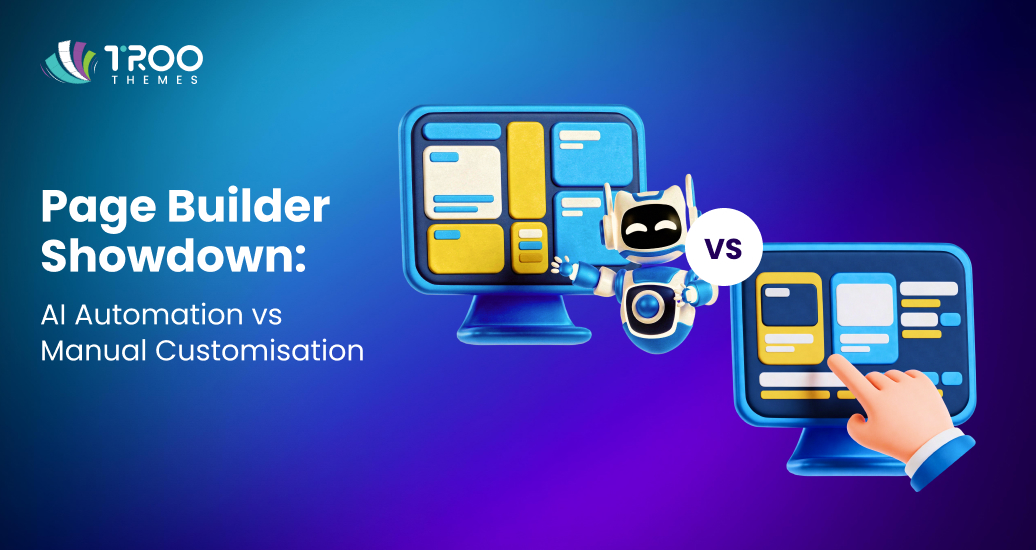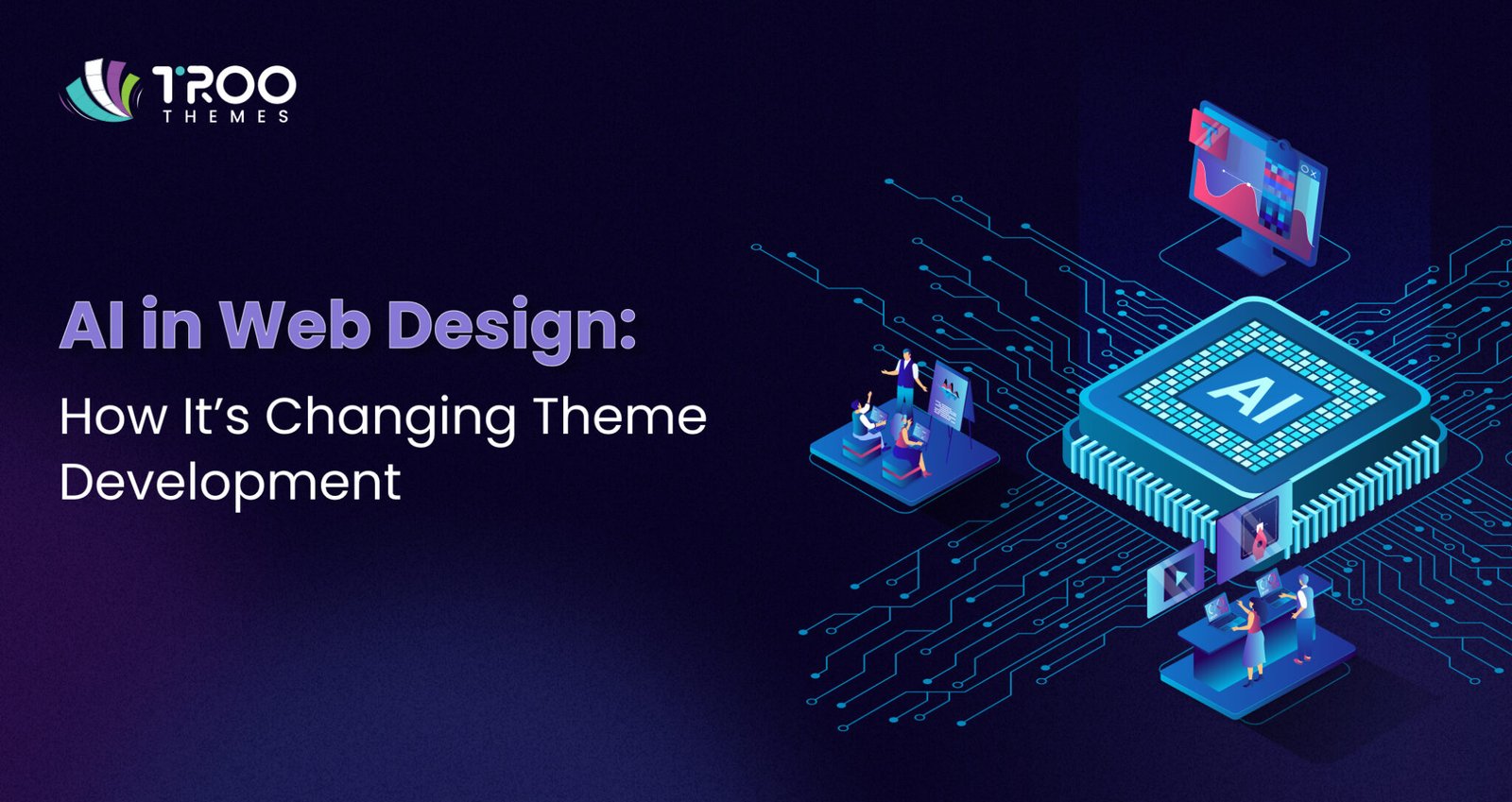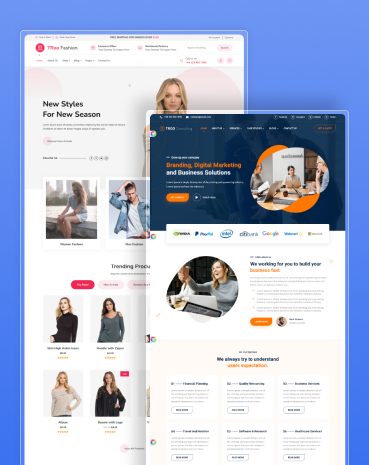Elementor has been highly popular in the WordPress ecosystem for its drag-and-drop interface and rich ecosystem. If you’ve ever felt your Elementor-powered site loading slower than you’d like, you’re not alone. In 2025, more WordPress users are making the switch, and the alternatives are better than ever. But many users are now reconsidering it due to concerns about performance, licensing costs, and code bloat. As sites demand faster loading times, leaner output, and more developer control, finding a solid Elementor alternative or alternative to Elementor is becoming a priority.
In this post, we present the top 5 Elementor alternatives to consider in 2025. These are tools that balance ease of use, performance, flexibility, and long-term value.
In this blog, we’ll explore the standout WordPress themes released in 2025 that combine modern design with powerful performance. Whether you’re running a cultural institution, a local service, or a digital agency, these responsive WordPress themes provide a strong foundation for building websites that truly connect with your audience.
Key Criteria to Evaluate Elementor Alternatives
Before we dive in, here are the main criteria we used to evaluate “Elementor alternatives”:
- Performance & Speed: Clean code, minimal overhead
- Ease of Use: Intuitive UI / learning curve
- Pricing & Licensing: Recurring vs lifetime models
- Compatibility & Ecosystem: Add-ons, integrations, third-party support
- SEO & Code Quality: Semantic output, minimal unnecessary CSS/JS
With those in mind, let’s explore the top picks.
Top 5 Elementor Alternatives in 2025
Below are five strong contenders as an Elementor alternative. Each has strengths and trade-offs, so the right choice hinges on your priorities.
1. Bricks Builder
Bricks are increasingly viewed as being one of the fastest, leanest builders. It focuses on giving developers control while maintaining performance.
Key Features
- Fully built-in theme builder (header, footer, templates)
- Dynamic content, conditionals, global styles
- Lifetime license option
- Clean code output with minimal CSS/JS bloat
When it shines: If you want a modern builder that gives you both visual editing and developer control, and you care about speed and SEO.
Things to watch out for: Slightly steeper learning curve for non-developers compared to more “plug-and-play” builders.
2. Oxygen Builder
Oxygen is often praised for its performance and code accuracy. Many argue it produces incredibly lean front-end output — in some benchmarks, even outperforming Elementor.
Key Features
Overrides the theme — you build everything (header, footer, templates)
Advanced control over CSS, Flexbox, and Grid
Deep WooCommerce custom support
One-time payment models
When it shines: If you’re a developer or power user who wants full control and minimal overhead.
Things to watch out for: Because it replaces the theme, switching from Elementor may require rebuilding many layouts; also, beginners may find the interface less forgiving.
3. Beaver Builder
Beaver Builder is a reliable, mature choice in the WordPress builder space. It trades some cutting-edge flair for stability, compatibility, and a strong plugin ecosystem.
Key Features
- Front-end drag-and-drop interface
- Clean and extensible code — friendly for developers to hook into
- Many third-party modules and add-ons
- White-label and multi-site features
When it shines: For agencies, client sites, or situations where stability and extensibility matter more than bleeding-edge features.
Things to watch out for: It may lag behind some builders in terms of advanced effect options or dynamic content capabilities.
4. Divi
Divi (by Elegant Themes) has been around for a long time and boasts a massive user base. It’s feature-rich, with many pre-built templates, modules, and an active community.
Key Features
- Visual drag-and-drop editor
- Built-in A/B testing (Divi Leads)
- Huge template library
- Elegant Themes’ membership covers themes + builder
When it shines: For marketers or site owners who want many ready-to-use designs and conversion testing capabilities.
Things to watch out for: Divi’s output can sometimes be heavier, and you may need to optimize performance more aggressively if your site is large.
5. Brizy
Brizy offers a cleaner, more minimal approach. It’s simpler in many ways, making it appealing for users who want a lightweight builder that’s easy to use.
Key Features
- Minimal UI, focus on the element you’re editing
- Decent block library and templates
- Free version plus Pro upgrade
- Theme builder features in Pro
When it shines: For simpler sites, landing pages, or users who don’t need some of the advanced capabilities of other builders.
Things to watch out for: As your project grows, you might find limitations in flexibility or advanced modules compared to Oxygen, Bricks, or Divi.
Comparison at a Glance
Here’s how these Elementor alternatives stack up across key criteria:
| Criterion | Bricks Builder | Oxygen Builder | Beaver Builder | Divi | Brizy |
|---|---|---|---|---|---|
| Performance & Speed | Excellent (lean output) | Outstanding (minimal overhead) | Very good | Medium-High, with optimization | Good for small/medium sites |
| Ease of Use / Learning Curve | Moderate | Steep | Friendly | Moderate | Easy |
| Pricing / Licensing Model | One-time & annual | One-time | Annual / subscription | Membership (themes + builder) | Free + Pro |
| Compatibility / Ecosystem | Growing ecosystem | Strong developer ecosystem | Many add-ons & integrations | Large community & modules | Decent, but more limited |
| SEO & Code Output | Clean, optimized | Very clean, minimal bloat | Clean enough, extendable | Needs optimization | Decent, but may require tuning |
You can use the table above to quickly decide which alternative might suit your priorities best.
When to Choose a Specific Alternative
Different projects and users need different builders. Here’s a quick guide:
- Best for Developers & Advanced Users
Choose Oxygen or Bricks when you want pixel-level control, minimal bloat, and deeper access to code and conditions.
- Best for Marketers & Conversion Focus
Divi is a good pick, given its built-in A/B testing and module library. It enables marketers to try variations without additional plugins.
- Best for Lightweight / Minimal Sites
If your site is simple or you want minimal overhead, Brizy or Bricks might be ideal. Their lean structure helps performance.
- Best for Lifetime Pricing / One-time Payment Fans
Both Oxygen and Bricks support one-time licensing models (or lifetime options), making them attractive for long-term use without recurring overhead.
How to Safely Migrate From Elementor to a New Builder
Switching from Elementor to a new builder needs care. Here’s a structured approach:
- Backup & Staging Best Practices
- Create a full site backup (files + database)
- Work on a staging environment (never directly on live)
- Ensure you have rollback paths
- Rebuilding Templates & Global Elements
- Export Elementor templates (if possible)
- Recreate header, footer, archives, and single templates using your new builder
- Simplify as needed to avoid carrying over bloat
- Managing Shortcodes, Widgets & Styling
- Deactivate Elementor after migration, but leave it installed until verified
- Remove or replace Elementor-specific widgets/shortcodes
- Address CSS or style overrides that relied on Elementor classes
- Post-Migration Performance Checks
- Run speed audits (PageSpeed Insights, Lighthouse)
- Compare before/after metrics
- Monitor for JavaScript or CSS conflicts
- Optimize images, caching, and CDN settings
Tips to Get the Most from Your Chosen Page Builder
Once you’ve selected and migrated to a new builder, these tips help you maintain performance, security, and flexibility.
- Use a Well-coded Theme or a Custom WordPress Themes
Even with a powerful builder, the theme foundation matters. Choosing professional themes or building Custom WordPress themes tailored to your builder will help ensure compatibility, reduce style overrides, and improve speed.
- Limit Unnecessary Add-ons & Plugins
Every extra plugin can introduce overhead. Only use add-ons that bring real value and avoid stacking dozens of modules you won’t use.
- Leverage Caching, Minification & CDN
Combine your builder’s performance features with server-level caching, CSS/JS minification, and a content delivery network (CDN) to deliver speed consistently.
- Regular Maintenance, Updates & Audit
- Keep your builder, theme, and plugins updated
- Periodically audit unused CSS/JS
- Monitor for conflicts or errors after updates
- Re-run performance checks after major changes
Which Elementor Alternative to Pick in 2025?
- For best performance and lean output, Oxygen and Bricks are top choices.
- For stability and compatibility, Beaver Builder remains reliable.
- For conversion tools and templates, Divi may be compelling.
- For simplicity and small sites, Brizy can work well.