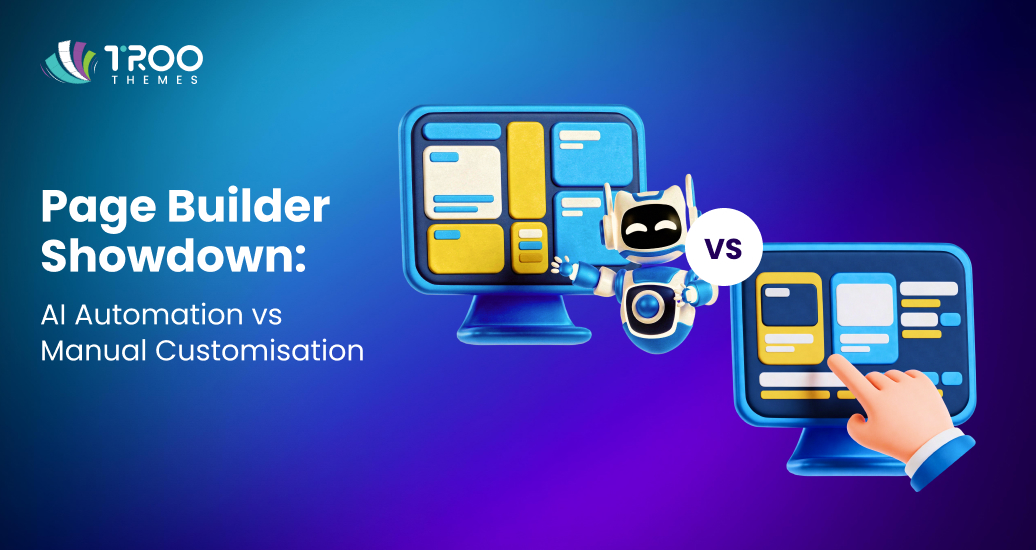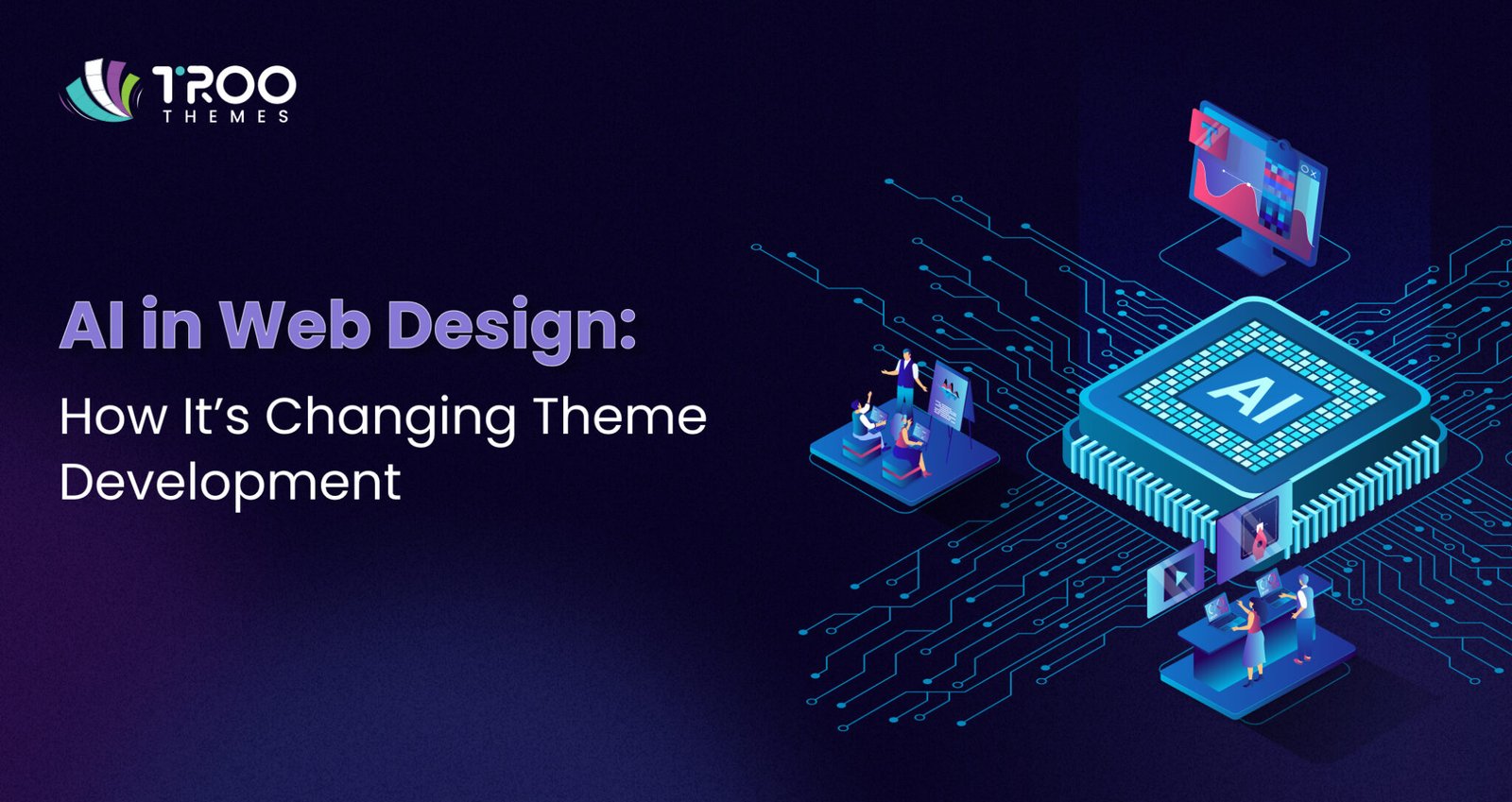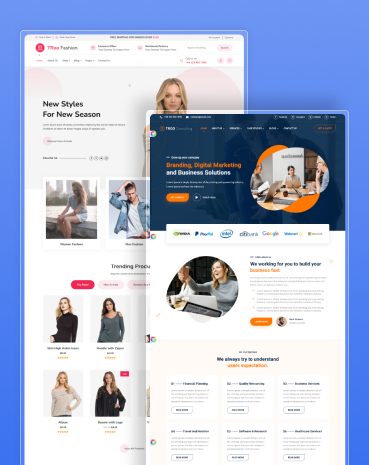Being in a Heating, Ventilation, and Air Conditioning (HVAC) business, you might already know that now customers don’t generally flip through the Yellow Pages to find you. Instead, they are Googling “AC repair near me” or “emergency HVAC services”, and the names that show up with a clean and reliable website get the call.
So, a well-structured HVAC website will make a good first impression of your business on your prospective customers. By going through the site, they can learn what you do and where you work, and most importantly, they can understand your reliability scale.
Let’s assume you already know these benefits, but the thought of longer development time is holding you back from getting a new website. We have a solution for it! You can use our scalable and ready-to-use HVAC Divi child theme to build your site in one day.
In this guide, we will walk you through the step-by-step procedure of how to do it, without any technical headaches.
Why Does Your Business Need a Strong HVAC Website?
Imagine a person stuck on a scorching afternoon and their AC decides to quit, or vice versa, happens in a chilly winter when their heater stops working; they will immediately pull out their phone and search for AC repair services. Here’s where you get a chance to win the deal, only if you have a reliable website.
Your website will be the first point of contact between you and a potential customer. They’ll look at your website’s quality first and later decide whether to book HVAC services from you or not. Therefore, having a strong HVAC website is essential to build a strong presence on the internet.
In addition to that, a strong HVAC website also helps you:
- Build trust with new customers
- Stand out from local competitors
- Capture leads 24/7—even when you’re out on a job
- Look professional, even if you’re just starting out
And the best part? You don’t need weeks of development to get all this. Let’s understand how you can do it in just one day using our TRoo HVAC Divi Child Theme.
What Makes the TRoo HVAC Service Divi Child Theme Ideal for Quick Launches
You might be thinking that out of hundreds of HVAC themes, what’s so special about the TRoo HVAC service Divi child theme? The answer is: we’ve built it by keeping HVAC business requirements in mind. It is designed to help heating and cooling professionals get online fast, without the tech struggles.
Here’s what makes it launch-ready in a single day:
- The TRoo HVAC child theme takes the Divi simplicity a step further by giving you a pre-built HVAC layout that’s ready to go out of the box.
- Pre-designed layouts/pages made for HVAC services such as installations, repairs, maintenance plans, and emergency support
- Clean layout and user-friendly navigation, so visitors can find what they need fast
- Call-to-action buttons are strategically placed to drive phone calls and service bookings.
- Speed-optimised and SEO-friendly, helping you show up in local searches
- Easy customization with drag-and-drop editing—no coding required
- Mobile-responsive design that looks great on phones, tablets, and desktops
Pre-Launch Checklist You Need Before You Start
Here are a few fundamental checklists you should have before you start with HVAC website development and launching:
- Make sure to have a dedicated domain name
- Choose a reliable WordPress hosting provider
- Keep WordPress installed on your hosting and ensure that you have the Divi theme activated
- Get your TRoo HVAC Divi Child Theme Files from the TRooThemes and keep them ready to upload
- Have your logo, brand colors, and preferred fonts handy.
- Make a list of services you offer and other information that you want to showcase on your HVAC website.
Steps To Launch Your HVAC Website in One Day
Once everything from the domain to the content is prepared, it’s time to launch your website. Here’s how:
Step 1: Get WordPress and Divi Ready
Start by logging into your hosting account. If WordPress isn’t already installed, most hosts let you do it with one click. After that, upload the Divi theme and activate it. That gives you the foundation to build on.
Step 2: Add the TRoo HVAC Theme
Inside your WordPress dashboard, go to Appearance > Themes > Add New. Upload the ZIP file for the TRoo HVAC Child Theme and hit “Activate.” It’s already set up with HVAC-specific layouts so that you won’t be starting from scratch.
Step 3: Bring in the Demo Content
Now for the fun part—go to the import section and load the demo content. In one click, you’ll pull in all the pre-designed pages and layouts. This gives you a working site you can adjust instead of a blank screen.
Step 4: Make It Your Own
Swap in your business details:
- Home – Share what you do, your primary services, and a button or two to get people to call.
- About – Give folks a reason to trust you. Talk about your experience or local roots.
- Services – Break down what you offer—repairs, installation, regular maintenance.
- Contact – Add your phone number, email, and a short contact form so people can reach out easily.
You can edit everything using Divi’s visual builder—no tech skills needed.
Step 5: Update Branding
Add your logo and change the site colors to match your business. You can do it all in the Divi customizer—it’s just a few clicks.
Step 6: Check Forms and Buttons
Make sure the contact form sends messages to your email. Check all the call buttons too. Are they linked to your phone number or booking form? Quick fix if not.
Step 7: Test Everything and Go Live
TRooThemes Supports You Throughout The Process
Even though the setup is simple, questions can still pop up. That’s why we’ve got help ready when you need it.
When you use a TRoo HVAC Divi Child Theme, here’s what you’ll have access to:
- Clear documentation with steps to follow
- Easy demo import instructions
- A support team that actually responds
- Helpful articles and short guides for anything you’re stuck on
Whether it’s your first time using WordPress or you’ve done this before, we’ve got your back from start to finish.
Final Verdict
Launching a solid HVAC website doesn’t have to be complicated. You don’t need a developer. You don’t need a month. You just need the right strategies. The TRoo HVAC Divi Child Theme makes it possible for you. So if you’re ready to grow your business and show up online like a pro, why not start today?