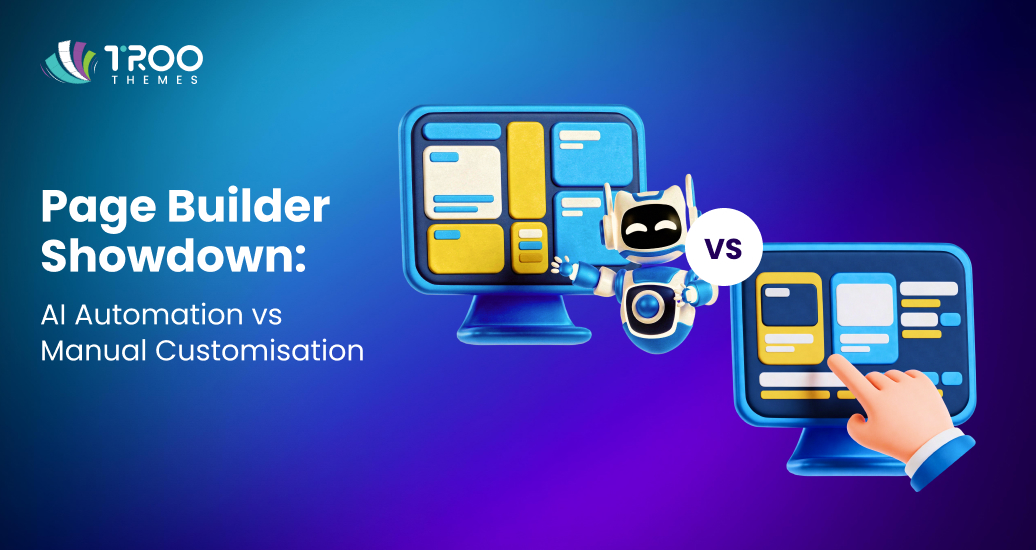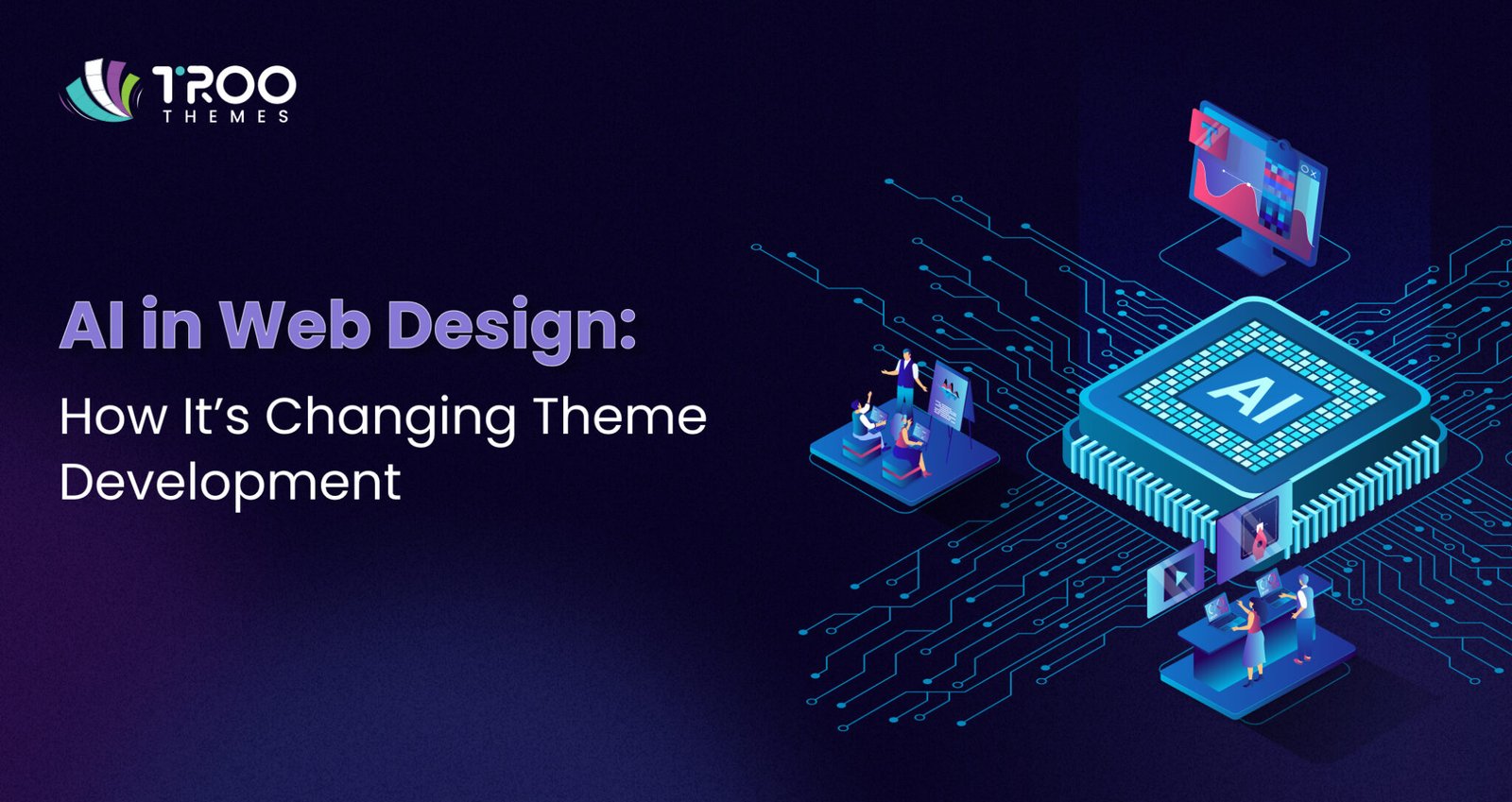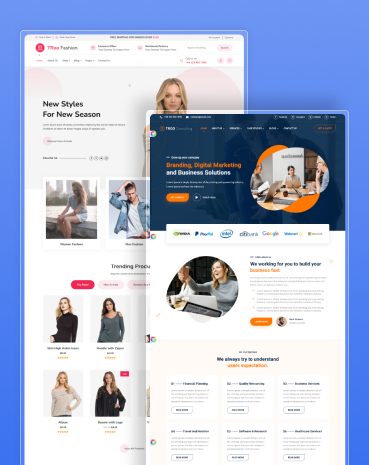The Divi 5 version upgrade is a complete overhaul built for speed, flexibility, and modern development needs. Especially for theme designers, it offers a cleaner codebase, streamlined module structure, and performance-first architecture that elevates how custom themes are made and delivered.
Additionally, this version of Divi offers better APIs and an improved backend for designers to develop smarter and faster designs. However, switching to Divi 5 needs a solid understanding of its features and how to work with it.
This guide will give you practical tips and insights to help you start with the Divi 5 theme builder and build innovative themes. Let’s dive in to learn more about the same!
What’s New In Divi 5 - Key Features
This latest edition of Divi introduces a completely rebuilt core, focusing on performance, stability, and a better developer experience. Unlike previous updates, this version is architectural and visual. The theme builder has become lighter, faster, and more extensible.
Here are some of the important updates in Divi 5 that theme designers should know:
- New Module API: A cleaner, React-based API simplifies custom module development.
- Structured Content Storage: Divi 5 offers more structured content storage, making it easier to maintain and update designs without breaking functionality.
- Minimized Reliance on PHP: Eliminated over-reliance on legacy PHP and shortcodes to reduce load times and improve scalability.
- Improved Rendering Engine: Optimized DOM output and style handling, leading to cleaner code and fewer conflicts.
Whether creating new layouts or developing custom features, Divi 5 gives you more control and cleaner results.
Benefits Of Divi 5 For Theme Designers
With the features mentioned above, Divi 5 upgrades how theme designers interact with the builder. Here are other benefits of using Divi 5:
- Keeps Your Theme Future-Ready: With an evolving WordPress ecosystem, Divi 5 is built to keep your theme ready to scale up over time.
- Easier Customization: The new API allows for cleaner, component-based development, making creating and maintaining custom modules easier.
- Better Performance: With fewer scripts loading on the front end and a more efficient rendering engine, designers no longer rely on hacks to optimize speed.
- Cleaner Code Output: The improved architecture means your design themes will produce leaner, more maintainable front-end code.
For theme designers focused on performance, user experience, and maintainability, Divi 5 offers the solid foundation needed to build delivery-ready themes with less technical debt.
Let’s Set Up A Divi 5 Development Environment For You
Before starting theme design with Divi 5, setting up a relevant development environment is important. Since this version is built with a modern approach, a few tools and practices can make your workflow smoother.
Here’s what you’ll need to get started:
- Local Development Setup: Use tools like Local WP, MAMP, or XAMPP to run WordPress locally for faster testing and development.
- Code Editor: VS Code is a popular choice, especially with extensions for React and JavaScript linting.
- Node.js & npm: Divi 5 leans more into JavaScript and modular components, so having Node.js installed is essential for module development and dependency management.
- Divi 5 Dev Build: Make sure you’re working with the latest developer release of Divi 5. This may be in beta, so back up your environment regularly.
- Browser DevTools: For real-time CSS tweaking and DOM inspection, your browser’s built-in developer tools are still your best friend.
Getting this environment right from the beginning ensures fewer compatibility issues and lets you take full advantage of what Divi 5 offers under the hood.
Best Practices To Get The Most Out Of Divi 5
If you have worked with Divi 4 before, getting started with Divi 5 will feel familiar. This new version brings more speed and stability to your workflow. To leverage its features completely, here are a few best practices for your help:
Here are some smart practices to help you fully leverage Divi 5:
Define Design Variables Early
Set up your brand’s colours, fonts, and spacing as design variables. This creates a unified styling system and makes future adjustments much easier.
Use CSS Variables for Advanced Styling
Pair your design variables with CSS variables to give your theme more technical consistency. They help you apply global styles with minimal code changes.
Apply Presets Before You Start Designing
Assign default presets to commonly used modules, sections, and rows. This ensures that your layout elements stay aligned with your design system from the first click.
Think in Presets, Not Just Pages
Create reusable design presets that can be applied across multiple pages. This reduces redundancy and speeds up your build process.
Use calc() for Responsive Spacing
Incorporate calc() into margin or padding values to create more fluid layouts that adapt to various screen sizes, without locking into rigid breakpoints.
Control Layouts with min() and max()
These functions help set smart size constraints. For example, you can stop a heading from shrinking too small or expanding too wide across devices.
Make Typography Responsive with clamp()
clamp() lets font sizes scale smoothly based on viewport width, giving you fluid, responsive text without relying on media queries.
By building with these techniques in mind, you can take full advantage of Divi 5’s power and design smarter, more flexible themes that are easier to maintain.
Final Verdict
Divi 5 brings a cleaner, more efficient approach to theme design. It boosts performance, simplifies code management, and gives you greater flexibility when building or updating projects.
If you use Divi, now is the right time to switch to the latest version. When you align your workflow with Divi 5’s structure, you create themes that are easier to manage and scale.
At TRooThemes, we already use Divi 5 across our development process. We build solutions that match the updated framework, including custom modules and fully responsive layouts.
Whether you design for clients, create marketplace themes, or test new ideas, you can rely on Divi 5’s tools to support your creative process. If you want a head start, our team can help you make the most of it.
Ready to build better with Divi 5?
Explore Divi-compatible themes and development support at TRooThemes—we’re here to help you create faster, cleaner, and more flexible designs.