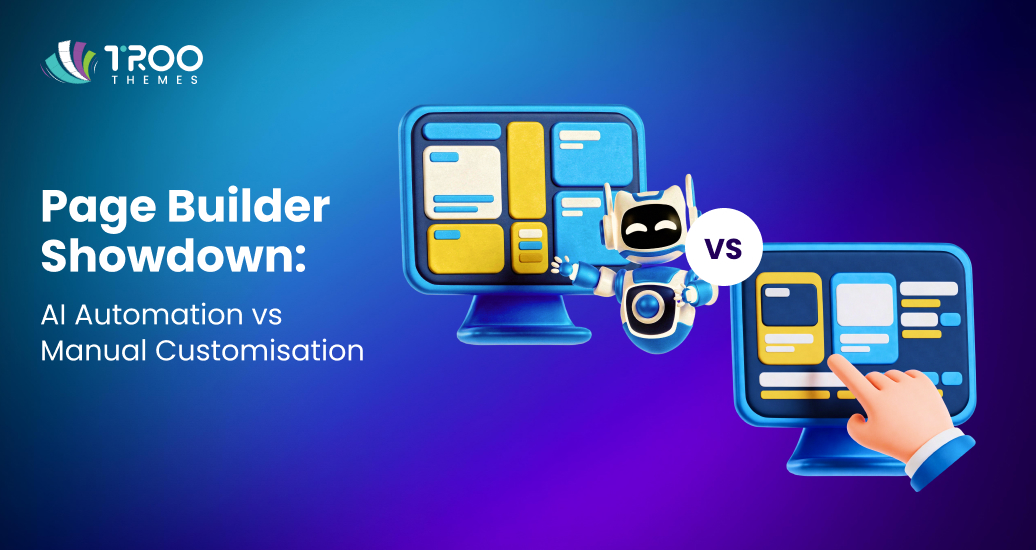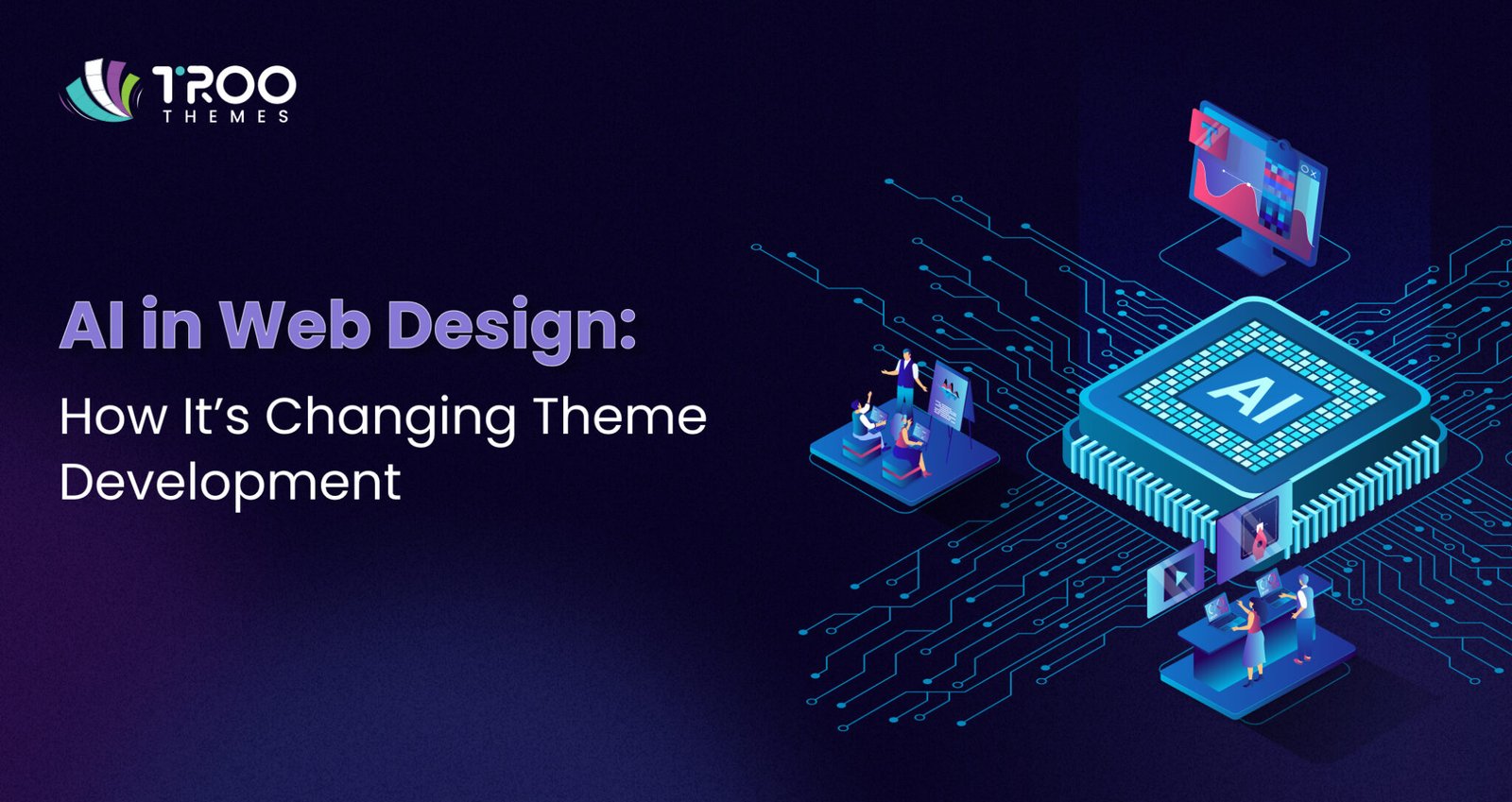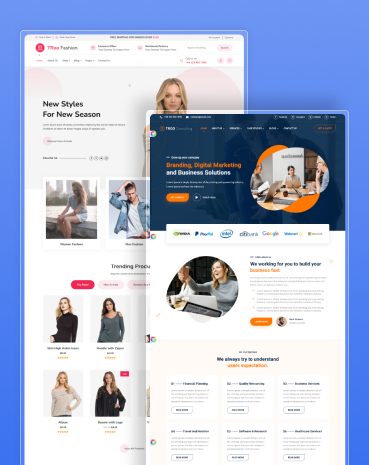Redesigning a website is always an exciting moment. Whether you’re refreshing your brand identity, improving user experience, or migrating to a more modern platform, a redesign gives your business new life online. But behind the visuals and improved functionality, there are some critical technical aspects you can’t ignore: your domain, hosting, and email accounts.
Many business owners worry that a redesign might cause them to lose control of their domain name, experience downtime due to hosting changes, or disrupt business emails. These concerns are valid because when handled incorrectly, a redesign can lead to outages, SEO dips, and lost communication.
The good news? Your domain, hosting, and emails can remain secure and functional through a redesign if you understand how they work and plan the transition carefully. In this blog, we’ll walk you through what really happens to these essential elements during a website redesign and share best practices to ensure everything continues to run smoothly.
Your Domain Name During a Redesign
One of the first concerns during a redesign is: “Will I lose my domain name?” The short answer: No. Your domain name is independent of your website’s design or hosting setup. Once you register your domain name with a registrar (like GoDaddy, Namecheap, or Google Domains), it remains yours as long as you renew it on time.
What may change is where that domain points. When you launch a redesigned site, especially if it’s hosted with a different provider, you’ll need to update your DNS records or nameservers to direct visitors to the new server.
Common Risks with Domains During a Redesign
- Bundled Services: If your domain and hosting are tied together with one provider, switching hosts may complicate things.
- Incorrect DNS Updates: A misconfigured DNS record can cause your website or email to go offline temporarily.
Expired Domains: Overlooking domain renewal during a redesign could result in losing ownership altogether.
Pro Tips for Managing Domains Safely
- Always register your domain name independently from hosting to keep flexibility.
- Backup current DNS settings before making changes.
- Use your registrar’s nameservers whenever possible; it reduces risks during hosting changes.
By treating your domain as a constant anchor, you can redesign freely without worrying about losing ownership or access.
Hosting: Why It Matters During a Website Redesign
Unlike your domain, your hosting often changes during a redesign. Hosting is where your website files, databases, and content live. A redesign usually involves upgrades, new CMS requirements, more bandwidth, or a staging environment to test the site before launch.
Why Hosting May Change During Redesigns
- Better performance: Faster servers improve load speed and SEO.
- Security features: Modern hosts offer SSL, malware scanning, and firewalls.
- Scalability: A new design may demand more storage or higher bandwidth.
Staging Environments: Essential for testing the redesign before going live.
Steps to Transition Hosting Without Downtime
- Build on a Staging Site – Never redesign directly on your live site. Use a staging environment to avoid disruptions.
- Migrate Data Carefully – Copy website files, databases, and configurations to the new server.
- Test Before Launch – Check site speed, SSL certificates, responsiveness, and plugin compatibility.
- Update DNS Records – Point your domain to the new host only after testing is complete.
Keep Old Hosting Active Temporarily – Allow DNS changes to propagate worldwide before canceling your old plan.
Hosting & SEO Implications
Search engines don’t penalize you for switching hosting providers, but they do penalize poor site performance. Downtime, broken SSL, or slow speeds can hurt rankings. A smooth migration ensures your redesigned site supports, not hinders, your SEO strategy.
➡Check out: How to Redesign Your Site Without Losing Your Google Rankings
Emails: Keeping Them Intact During a Redesign
Emails are often the most overlooked element during a website redesign. Unlike your website, email accounts are tied to your domain’s DNS settings, specifically MX (Mail Exchange) records.
If you’re only redesigning the site and keeping your hosting provider the same, your emails will be unaffected. But if you switch hosting providers, or even email providers, you must take extra care.
Email Scenarios During a Redesign
- Redesign Only (No Hosting Change): Emails remain untouched.
- Switching Hosting Providers: You must replicate MX, SPF, and DKIM records on the new server.
Switching Email Hosts: If moving to Google Workspace or Microsoft 365, you’ll need to update MX records and reconfigure accounts.
Risks of Poor Email Management
- Lost business emails during DNS propagation.
- Emails are being flagged as spam due to missing SPF/DKIM.
- Complete email downtime if MX records aren’t transferred correctly.
Best Practices for Email Continuity
Here’s a quick checklist to guide you through a seamless redesign transition:
Before Redesign Launch:
- Audit your domain registrar, hosting provider, and email setup.
- Backup site files, databases, and mailboxes.
- Document all DNS settings.
During Migration:
- Use a staging site for redesign work.
- Keep the old hosting live until the new site is stable.
- Replicate DNS, MX, SPF, and DKIM records exactly.
After Launch:
- Test website uptime and SSL installation.
- Send/receive test emails across accounts.
- Monitor Google Analytics and Search Console for traffic or ranking changes.
Real-World Scenarios of What Can Go Wrong
1. Lost Emails During DNS Updates
A small business switched hosting providers without replicating MX records. As a result, their email accounts stopped working for two full days, leading to missed client inquiries and revenue loss.
Pro Tip: Always document your current MX, SPF, and DKIM records before migration and reapply them immediately on the new hosting server.
2. Domain Expiration During Redesign
One company focused so much on their new design that they forgot to renew their domain name. The domain expired, and a competitor purchased it immediately. Regaining it required legal action and significant costs.
Pro Tip: Enable auto-renewal with your domain registrar and keep billing information up to date. This ensures your domain remains active even when your attention is on the redesign.
3. Downtime From Hosting Migration
An e-commerce brand moved its website to a new host without using a staging environment. The live site went down for 36 hours while developers fixed migration errors. Customers were frustrated, and the business saw a temporary SEO ranking drop.
Pro Tip: Always build and test your new site on a staging environment before making DNS changes. Keep your old hosting live until the new site is fully stable.
4. SEO Loss From Poor Redirects
A large website restructured its content but failed to set up 301 redirects. As a result, traffic dropped by 40 percent within weeks because search engines treated old URLs as broken pages.
Pro Tip: Create a comprehensive redirect map before launch. Use 301 redirects to guide both users and search engines from old URLs to their new equivalents.
5. Security Warnings After Redesign
Another business forgot to reinstall its SSL certificate on the new hosting server. Visitors saw “Not Secure” warnings, which reduced trust and conversions until the certificate was reissued.
Pro Tip: Verify that your SSL certificate is correctly installed on the new host before updating DNS. Test the site using an SSL checker to confirm security.
Conclusion
Redesigning your website doesn’t mean losing your domain, hosting, or emails. Your domain remains yours, hosting may evolve to better support performance, and emails can remain uninterrupted with proper DNS management. The key lies in preparation, backups, staging environments, and careful DNS transitions.
Handled properly, your redesign won’t just deliver a better-looking website; it will also strengthen your brand, improve SEO, and maintain smooth communication channels.
At TRooThemes, we specialize in seamless website redesigns that prioritize performance, security, and business continuity. If you’re considering a redesign, let our experts help you manage the entire process, from domain and hosting to emails and SEO, so you can focus on growth.
Ready to redesign without the risks? Request a Proposal from TRooThemes today.