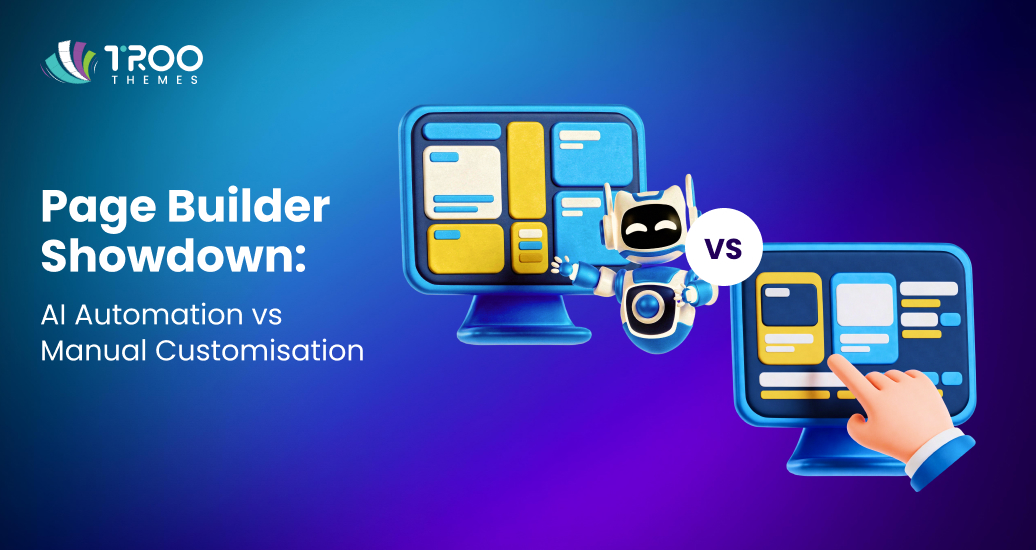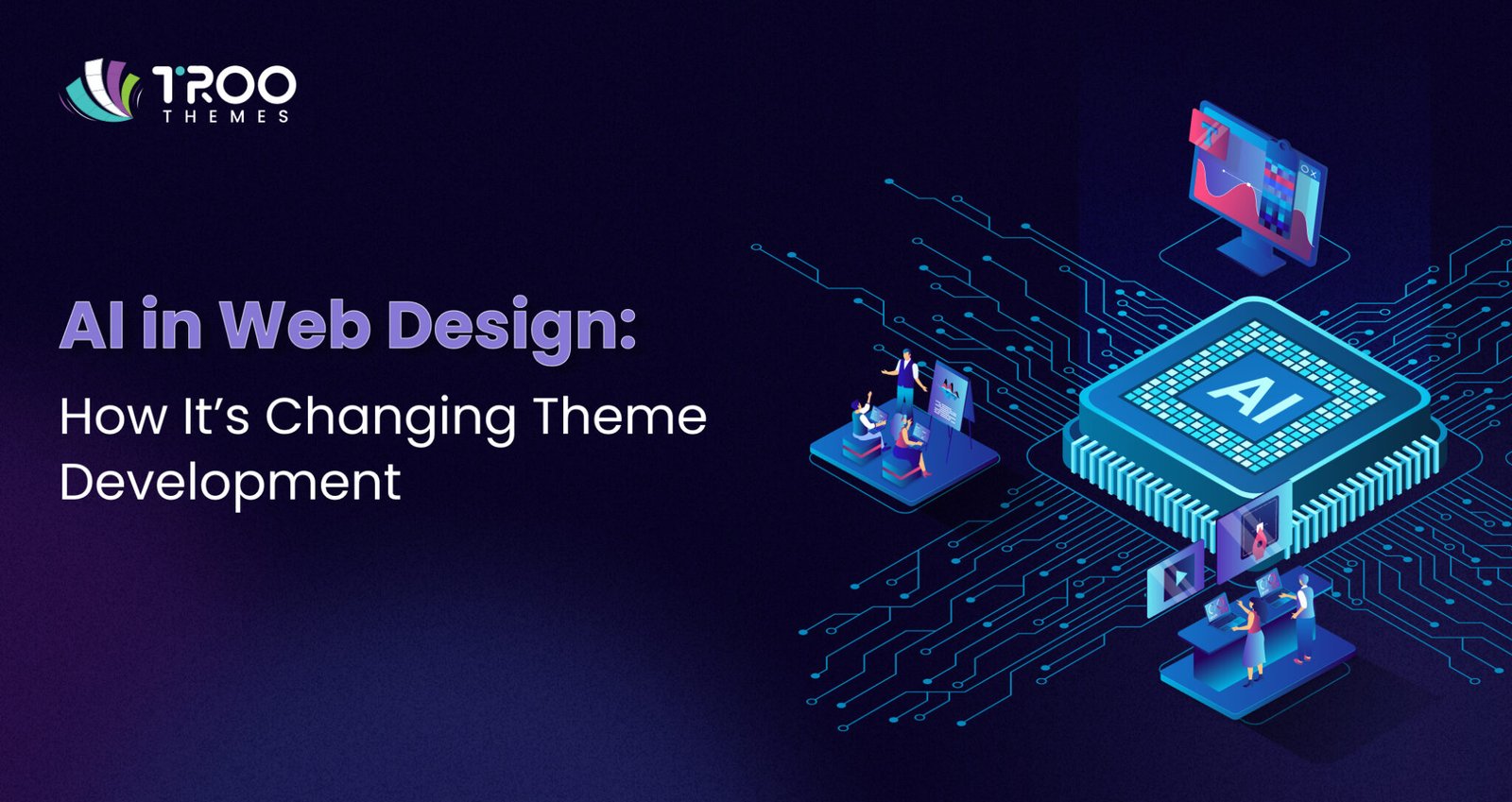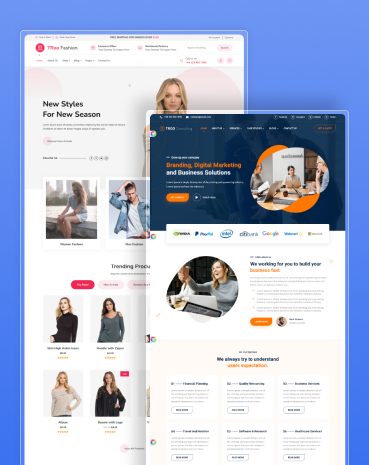Redesigning a site can refresh your brand, improve conversions and speed up page loads, but if done without care you risk losing hard-earned search visibility. This guide explains how to redesign website without losing SEO so you can relaunch with confidence. It combines practical, step-by-step advice (audit, staging, redirects, monitoring) and a concise website relaunch checklist to follow on launch day.
A successful website redesign is not just about updating visuals; it is about balancing creativity with strategy. Many businesses underestimate how critical website redesign SEO is in maintaining rankings during this process. From preserving key URLs to optimizing page structures, every decision affects how search engines and visitors experience your new site. With the right planning, you can ensure your redesign not only protects your current performance but also sets a strong foundation for future growth.
Equally important is choosing tools and themes that support a smooth migration. Opting for a theme designed with website redesign SEO in mind that includes clean code, fast load times, and proper schema can make a significant difference to your site’s performance after relaunch. This ensures your redesign aligns with both technical SEO requirements and user experience goals while reducing the risk of ranking drops.
In this blog, we will discuss the essential steps and best practices to carry out a website redesign without affecting your SEO, helping you prepare for a smooth relaunch and stable rankings.
Why a Careful Approach Matters
Google treats redesigns and relaunches like site migrations. Sudden changes to URLs, content, internal linking, core metrics, and indexability often cause ranking fluctuations. While temporary movement is normal, avoidable mistakes can result in prolonged ranking drops, lost traffic, and revenue. A planned process reduces risk, preserves authority, and helps improve rankings over time.
Step 1: Audit current site (pre-migration inventory)
Begin with a thorough inventory of what you already have and what matters most to redesign the website without losing SEO.
- Crawl your site (Screaming Frog, Sitebulb, or similar) to export all URLs, status codes, meta titles/descriptions, H1s, page sizes, and redirect chains.
- Pull Google Search Console (GSC) data: top-performing pages, queries, impressions, clicks, and indexing issues.
- Export Google Analytics (or GA4) metrics: top landing pages, conversion pages, bounce, and engagement rates.
- List backlinks pointing to top pages (Ahrefs, Moz, Majestic). High-authority inbound links should be preserved via redirect mapping.
- Tag pages by priority: Critical (top traffic/conversions/backlinks), Important, Optional.
- This inventory is the backbone of your website relaunch checklist and will drive decisions about URL preservation, canonicalization, and content mapping.
Step 2: Plan the new site (structure, content, and UX)
Use the audit to design a site that preserves SEO while improving UX.
- Keep the information architecture intuitive and, where possible, maintain existing URL structures for high-value pages.
- Map old URLs to new ones in a migration spreadsheet. Include status codes, redirect targets, and notes.
- Decide which pages will be merged, removed, or newly created. For content consolidation, create comprehensive redirects and update internal links.
- For design choices, test theme choices early; for example, check theme selection tips to ensure accessibility, speed, and schema support.
- Consider your hosting and deployment plan; a reliable staging environment and zero-downtime deployment strategy are critical (see hosting during redesign).
- These decisions reduce surprises during the handover from design to technical implementation.
Step 3: Build on a staging environment
Never launch big changes directly on a live production site.
- Create a password-protected staging site (no-index and no-follow are common on staging, but be careful — do not push no-index into production).
- Mirror server configuration, PHP versions, CDN settings, and caching layers to simulate production.
- Use the staging site to test crawling, page speed, structured data, and rendering on mobile and desktop.
- Get internal stakeholders and beta users to test UX, forms, and conversion funnels.
- Testing on staging lets you discover and fix issues before they affect real users and Google crawlers
Step 4: Technical SEO checklist before launch
This is the backbone of redesigning a website without losing SEO. Verify these technical items on staging and pre-launch:
- Meta tags and headings: Titles and meta descriptions preserved or improved for top pages.
- Robots.txt: Ensure it does not block important resources or Googlebot. Never accidentally leave “Disallow: /” on production.
- XML sitemap: Generate an up-to-date sitemap that includes canonicalized URLs.
- Canonical tags: Properly set rel=canonical to prevent duplication.
- Structured data: Maintain or enhance schema markup for articles, products, breadcrumbs, and reviews.
- Hreflang (if multilingual): Confirm tags match the new URL structure.
- HTTPS: Ensure SSL works on all pages and redirects from HTTP to HTTPS are in place.
- Indexability: Run a live fetch & render in GSC before launch and check that pages render properly.
- Redirect testing: Prepare and test 301 redirects in a sandbox or staging environment.
- Completing these items reduces the chance of indexation or rendering issues after launch.
Step 5: URL mapping and redirects
A meticulous URL mapping and redirect plan is the most important for redesigning a website without losing SEO.
- Preserve existing URLs for high-value pages whenever possible.
- When URLs change, use 301 redirects from every old URL to the most relevant new equivalent. Avoid redirect chains and loops.
- Maintain a migration spreadsheet listing old URL, new URL, HTTP status, redirect type, and notes. Keep this documented as part of your website relaunch checklist.
- For many-to-one consolidations (e.g., multiple blog posts merged into a resource hub), redirect all relevant old pages to the best new target.
- Update internal links to point to new URLs — relying solely on redirects increases server load and slows users.
- Retain canonical signals on new pages and remove any temporary redirects once indexing stabilizes.
- Correct redirects protect link equity and help Google transfer ranking signals to the new pages.
Step 6: Content migration and on-page optimization
Content is often the core reason pages rank. Preserve relevance and improve quality.
- Migrate important content verbatim unless you are consolidating or enhancing it. Drastic content removals can drop rankings.
- Use the audit to identify pages that need rewriting, merging, or pruning.
- Keep title tags, meta descriptions, and H1s aligned to the page’s target keywords; this contributes to website relaunch SEO success.
- Ensure internal linking continues to signal topical relevance. If a previously high-ranking page is removed, create an editorial plan to capture its intent elsewhere.
- Maintain or improve multimedia elements and ensure all images have optimized file sizes and descriptive alt attributes.
- If you implement a content pruning strategy, keep a list of removed pages and where their traffic should now flow (redirects or new link targets).
Step 7: Performance, mobile, and accessibility checks
Speed and mobile-friendliness are ranking factors and user expectations:
- Run Core Web Vitals tests (LCP, FID/INP, CLS) and fix issues. Use Lighthouse or PageSpeed Insights and address heavy JavaScript, render-blocking resources, and layout shifts.
- Test on multiple device sizes and networks to mimic real-world performance.
- Verify accessibility basics: alt text, semantic HTML, keyboard navigation, and readable color contrast.
- Use a CDN and caching strategies, and confirm those configurations are replicated in production.
- Focusing on performance during redesign supports rankings and improves UX metrics that indirectly impact SEO.
Website Relaunch Checklist
This compact website relaunch checklist should be your playbook on launch day. Keep a single sheet for the launch team:
Pre-launch
- Final crawl of staging and production to compare pages.
- Ensure the migration spreadsheet is complete and approved.
- Confirm redirects are configured (but not yet live if doing a phased switch).
- Back up the current production site and database.
- Coordinate the DNS or deployment window to minimize disruption.
- Launch
- Deploy the new site during low-traffic hours.
- Immediately verify robots.txt, sitemap, and canonical tags on production.
- Run a live crawl (Screaming Frog) to validate status codes and detect broken links.
- Submit updated sitemap to Google Search Console and request indexing for key pages if necessary.
- Check that Google Analytics / GA4 and GSC tracking IDs are firing correctly.
- Post-launch (first 48–72 hours)
- Monitor server logs for crawl activity and 5xx errors.
- Watch GSC for indexing errors, coverage issues, and spikes in URL removal or blocked resources.
- Keep an eye on top landing pages and CTRs in GSC and sessions in Analytics.
- This website relaunch checklist helps reduce human error and ensures teams act quickly if things go wrong.
Post-launch monitoring and recovery steps
Expect some flux, but act fast if problems persist.
- Weekly audits: Run a full crawl each week for several weeks and compare to pre-launch baselines.
- Watch core pages: If a high-priority page loses rank, check redirects, content changes, internal linking, and backlinks.
- Use GSC Performance reports to identify pages and queries that changed. Look for dropped impressions vs. dropped positions.
- Review server performance for increased latency or errors that could impair crawling.
- If you discover a critical problem (indexing/blocking, missing redirects, global noindex), revert to backups or roll back specific changes while you fix the issue.
- Communicate transparently with stakeholders about expected recovery timelines; Google often reassesses signals over weeks to months.
- Timely monitoring and corrective action are essential to recover from unexpected ranking drops.
Advanced and specialist items
These items apply to larger or international sites:
- Hreflang validation: Ensure language and regional tags match the new URLs and have self-referential tags.
- Pagination and faceted navigation: Add rel=prev/next or canonicalize filter results to prevent index bloat.
- API-driven content and client-side rendering: Verify server-side rendering or dynamic rendering to ensure Googlebot sees the same content as users.
- Backlink reclamation: After launch, outreach to high-value referrers that link to old URLs and ask them to update links to the new URLs.
- Monitor for negative SEO or spammy backlinks that may appear around relaunch time; disavow only if necessary and after expert review.
- These advanced items often require engineering or SEO specialist support, but pay off for complex migrations.
Common pitfalls to avoid
- Launching with staging settings: Leaving a no-index or a blocked robots.txt on production is a catastrophic but common error.
- Ignoring old URLs: Failing to redirect high-value old pages breaks link equity and user bookmarks.
- Changing too many things at once: Avoid combining a complete redesign with an aggressive content overhaul, domain change, and CMS switch in a single step.
- Not testing redirects: Redirect chains or 302s where 301s are needed can lead to lost authority.
- Forgetting analytics and tracking: Losing tracking breaks your ability to measure the impact of the redesign.
- Being aware of these pitfalls helps focus your website relaunch SEO efforts on the highest-risk items.
Redesign with TRooThemes
Redesigning without losing traction is entirely achievable with planning, testing, and vigilant monitoring. Use a detailed website relaunch checklist, preserve high-value URLs, implement accurate 301 redirects, and validate indexability and performance on launch. A phased, documented approach minimizes risk and lets you capture the benefits of an improved UX and updated architecture while protecting your search presence.
If you’re using WordPress or Shopify, TRooThemes can help with fast, SEO-friendly themes designed for performance and clean markup, and our support team can advise on a safe relaunch. For site owners looking for design best practices, our team can help with migration-ready themes, implementation guidance, and post-launch checks so your redesign goes smoothly.
Need help building a staging site or selecting the right theme for your next redesign? Contact our team or browse our resources to get started, and follow the website relaunch checklist above to redesign the website without losing SEO.